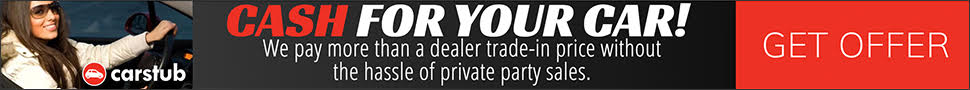Are you planning to migrate your website to a new domain or platform? Website migrations can be complex and challenging, but with careful planning and execution, you can ensure a smooth transition without compromising your search engine rankings or user experience. In this ultimate guide, we will walk you through the essential steps and best practices for a successful website migration.
Website migration refers to the process of moving a website from one domain or platform to another. This could involve changing the URL structure, content management system, hosting provider, or even redesigning the website. While migrations are often done to improve the website’s performance, functionality, or design, they can also carry significant risks if not executed properly.
Understanding Website Migrations
Before embarking on a website migration, it is crucial to understand the various types of migrations and their implications. There are three primary types of website migrations:
- Domain Migration: In a domain migration, you change the website’s domain name while keeping the same content and design. This could be due to rebranding or acquiring a new domain.
- Platform Migration: A platform migration involves moving the website to a different content management system (CMS) or e-commerce platform. This could be motivated by the need for better features, scalability, or security.
- Redesign Migration: A redesign migration encompasses both domain and platform changes along with a complete overhaul of the website’s design, structure, and functionality. This type of migration requires careful planning and attention to detail.
Assessing Your Current Website
Before proceeding with a migration, it is crucial to evaluate your current website thoroughly. This assessment will help you identify any existing issues or areas for improvement. Consider the following factors:
- Website Performance: Analyze the loading speed, responsiveness, and overall performance of your current website. Identify any bottlenecks or areas that need optimization.
- Content Audit: Conduct a comprehensive audit of your website’s content. Determine which pages are performing well and which ones need improvement. This will help you prioritize content migration and optimization.
- Technical Audit: Assess the technical aspects of your website, such as site structure, metadata, URLs, and redirects. Identify any technical issues that need to be addressed during the migration.
Setting Clear Goals and Objectives
Clearly defining your goals and objectives for the website migration is essential. Ask yourself the following questions:
- Why are you migrating?: Identify the specific reasons behind your decision to migrate. Whether it’s improving website performance, enhancing user experience, or expanding functionality, having clear goals will guide your migration strategy.
- What are your success metrics?: Define key performance indicators (KPIs) that will measure the success of your migration. These could include improved search rankings, increased organic traffic, higher conversion rates, or reduced bounce rates.
- What is your timeline?: Establish a realistic timeline for your migration project. Consider the complexity of the migration and allocate sufficient time for each phase of the process.
Choosing the Right Migration Strategy
Selecting the appropriate migration strategy depends on your specific requirements and goals. The three common migration strategies are:
- Simultaneous Migration: In this approach, you launch the new website and switch from the old one in a single step. It requires meticulous planning and thorough testing to minimize downtime and ensure a seamless transition.
- Staggered Migration: With a staggered migration, you gradually move sections or subsets of your website to the new platform or domain. This approach is suitable for large websites or those with complex functionalities.
- Rollback Migration: A rollback migration involves reverting to the previous website version if the new migration encounters critical issues. It requires a robust backup and contingency plan to ensure minimal disruption.
Creating a Detailed Migration Plan
A well-structured migration plan is vital to the success of your website migration. Your plan should include the following steps:
- Assigning Responsibilities: Identify key stakeholders and assign roles and responsibilities for each stage of the migration process. This ensures clear communication and accountability.
- Creating a Timeline: Break down the migration into smaller tasks and establish a timeline for each task. This will help you stay organized and meet your deadlines.
- Developing a Backup Strategy: Implement a backup strategy to safeguard your website’s data and files. Regularly backup your website before, during, and after the migration.
Preparing for the Migration
Before executing the migration, take the necessary steps to prepare your website and team:
- Inform Stakeholders: Communicate the upcoming migration to your team, clients, and other stakeholders. Provide them with a timeline and address any concerns or questions they may have.
- Implement Tracking and Analytics: Set up tracking and analytics tools on your current website to establish baseline metrics. This will help you measure the impact of the migration on your website’s performance.
- Content and URL Mapping: Create a detailed plan for mapping the existing content and URLs to the new website structure. Ensure proper redirections are in place to maintain SEO value and prevent broken links.
Executing the Migration
Once you have completed the preparation phase, it’s time to execute the migration:
- Take the Website Offline: Temporarily take your website offline to prevent any changes or data loss during the migration process.
- Migrate Data and Content: Transfer your website’s data, content, and media files to the new platform or domain. Pay close attention to preserving metadata and formatting.
- Perform Quality Checks: Thoroughly test the migrated website for any errors, broken links, or missing content. Conduct user testing to ensure the new website is intuitive and user-friendly.
Testing and Quality Assurance
After the migration, conduct extensive testing and quality assurance to identify and resolve any issues:
- Browser Compatibility: Test the new website on various browsers and devices to ensure consistent performance and compatibility.
- SEO Analysis: Conduct an SEO analysis to ensure that your website maintains or improves its search engine rankings. Check for proper indexing, metadata, and structured data implementation.
- Usability Testing: Gather feedback from real users to assess the usability and accessibility of the new website. Make necessary adjustments based on their input.
Monitoring and Tracking
Once the migration is complete, closely monitor and track the performance of your new website:
- Monitor Website Traffic: Analyze website traffic patterns and compare them to the baseline metrics established before the migration. Look for any significant changes or anomalies.
- Track Search Rankings: Keep an eye on your website’s search engine rankings and organic traffic. Identify any fluctuations and address them promptly.
- Regular Maintenance: Regularly update and maintain your website to ensure optimal performance, security, and user experience. Monitor for any broken links or technical issues.
Redirecting URLs and Handling 404 Errors
Redirecting URLs from the old website to the new one is crucial to maintain SEO value and prevent users from encountering broken links:
- 301 Redirects: Implement 301 redirects to redirect old URLs to their corresponding new URLs. This ensures that search engines and users are directed to the correct pages.
- Custom 404 Page: Create a custom 404 error page that provides helpful information and navigation options. This improves the user experience when encountering broken or deleted links.
Updating Internal and External Links
Review and update all internal and external links to ensure they point to the correct pages on your new website:
- Internal Links: Update internal links within your website’s content, ensuring they are pointing to the relevant pages on the new website.
- External Links: Reach out to external websites linking to your old website and request them to update the links to the new URLs. This helps maintain your website’s referral traffic and SEO authority.
Optimizing the New Website
After the migration, optimize your new website to improve its performance and visibility:
- On-Page Optimization: Optimize your website’s metadata, headings, content, and images to align with your target keywords and improve search engine visibility.
- Mobile Optimization: Ensure your website is mobile-friendly and responsive across different devices. Mobile optimization is essential for providing a seamless user experience.
- Site Speed Optimization: Optimize your website’s loading speed by compressing images, minifying code, and leveraging caching techniques. A fast-loading website enhances user experience and SEO.
Communicating with Users and Stakeholders
Keep your users and stakeholders informed throughout the migration process:
- Announcement and Updates: Publish announcements and updates on your website, blog, or social media channels to inform users about the migration and its progress.
- Customer Support: Provide adequate customer support during and after the migration to address any concerns or issues raised by your users.
- Email Communication: Send regular email updates to your subscribers, notifying them about the migration and any changes that may impact their user experience.
Post-Migration Analysis and Optimization
Once the migration is complete, analyze the results and optimize your website further:
- Performance Analysis: Evaluate the performance of your new website based on the defined success metrics. Identify areas for improvement and optimization.
- User Feedback: Collect feedback from users and stakeholders about their experience with the new website. Use their input to refine your website’s design and functionality.
- Continued Optimization: Continuously monitor and optimize your website based on user behavior, analytics data, and industry best practices. Regularly update your content and features to stay relevant.
Website migrations can be complex, but with careful planning, thorough testing, and diligent execution, you can ensure a successful transition to a new domain or platform. By following the steps and best practices outlined in this ultimate guide, you’ll be well-prepared to navigate the challenges and maximize the benefits of a website migration.
Photo by Pixabay