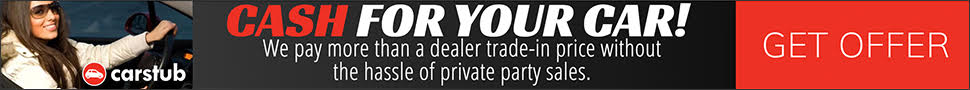There are thousands of ways to use Photoshop to edit your photos. There are many more things you can do too, such as make image smaller in seconds. Check out these other six creative photoshop ideas that are easy and look stunning.
Over 71% of people edit their selfies before they post them on social media. Whether people are posting selfies or some other type of picture, editing is an extremely popular way to take pictures to the next level and end up with stunning results to enjoy yourself or share with others.
If you want your photos to look unique after editing them, keep reading to learn about six photoshop ideas to consider.
- Create Black and White Images
Black and white photography is primarily a thing of the past. As technology advances, having authentic black and white photos is rare.
But with photo editing, you can create beautiful black and white pictures to achieve a fun and unique vintage look.
- Turn Your Photo Into a Painting
Another photoshop editing trick you can try is making your photograph look like a watercolor painting. With a few quick changes, you can make a picture have the texture, line work, and coloring of a watercolor portrait.
An edit like this makes a great gift since most people don’t have paintings of themselves.
- Remove Messy Backgrounds
Sometimes a picture of people is perfect, but the background could use some tweaking. You can use a free background remover to remove the current background and edit in something else instead.
A plain wall can become a field of flowers or a cool graphic.
A tool like this also comes in handy if you’re photographing items to sell and want to replace a background with something stark white to have the object stand out.
- Add a Bokeh Effect
Bokeh is a popular effect to add when people edit photos. It makes the subject of the picture crystal clear and blurs part of the background.
It’s perfect for portrait photography or any time you want the subject to be all anyone can fully make out.
- Blend Two Pictures Together
Double exposure is when you blend two photos to create one image. There are many reasons why someone might want to do this.
But one common one is taking two photos and mixing them to create the perfect image. For example, one landscape photo might make mountains look terrific, and another has a gorgeous sunset background.
You can mash the two to get the best of both worlds.
- Manipulate Colors
One of the best editing tips you can follow is focusing on color. Color completely changes how pictures are perceived.
Photoshop allows you to change colors into new ones, make colors more vibrant, and more. You can adjust color to make your picture balanced.
Try Out These Six Photoshop Ideas
Editing your pictures to take them to the next level is a fantastic way to have your photos stand out from the rest.
The six photoshop ideas mentioned here will help you explore new ways to switch up your pictures. So whether you only take selfies or you’re a professional photographer, try one of these tips today to see how it works for you!