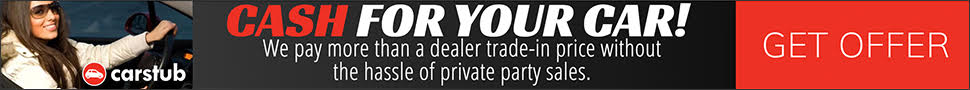eBay is a baby of the dot com bubble when the latter first peeked through the world and then skyrocketed upward. Nonstop. This multinational e-Commerce corporation is among the first of its kind, paving the way for online shopping from which many platforms frameworks today are based on.
An eBay fan? We are, too. This is why you can see this page and learn about how you can get the best deals from one of O.G.s of online selling.
1. All About The App And The Plug-In
We’re talking about none other than the eBay app and the eBay plug-in. Count this step as your benchmark for all things eBay deals and discounts to come, because these are where you can learn about them in the first place.
Having the eBay plug-in on your computer desktop and its corresponding app installed on your mobile device is the practical means of receiving news and updates about eBay’s shops and products. The quicker you read about said updates, the more likely you’ll be able to avail of them, while the offer stands.
2. The eBay Alert
Similar to the above, the eBay alert works the same way as notifications. They send you dings about products you’ve been wanting to pocket (via purchasing, of course) but haven’t had any luck with seeing it flash in discount lights.
When you do a search on eBay for a specific item, hit the “save this search” button. In doing so, you will automatically receive emails from the seller regarding the said item, including refreshes about rates and/or discounts whenever available.
3. New Listing Notifications
Often, a brand will post its products online at steep costs. This is true of what you and I know as “branded” goods. But they also sell their own products to retailers. And these retailers will resell them on online selling platforms.
If you’re patient, you’ll have a higher chance of finding a good deal. What you can do is search for the item you desire and set it up under a “new listing”. Next, allow push notifications for it. These push notifications for your specific search will help you trace and locate it at its best price, and compare its price tag with that of other sellers.
4. The Deals Tab In All Its Shining Glory
The Deals tab on eBay deserves the spotlight as it really does do the work of filtering your searches according to “deals” of the moment, in price and related promotions.
For every season, eBay does very well at filling its home page with products you can get the most out of, because of huge discounts. But in case their numbers just aren’t working for you, try the Deals tab instead.
There are goods on the Deals pages that may not necessarily be posted on eBay’s main page.
5. Try Different Search Terms
Now, the algorithm of online selling platforms tends to highlight shops that are most preferred and/or have the most sales, as well as give little-known shops the chance to be found by shoppers. That being said, vary the keywords you use in your searches.
One tweak and you’ll be faced with a whole other list of similar items with varying prices.
Photo by Andrea Piacquadio