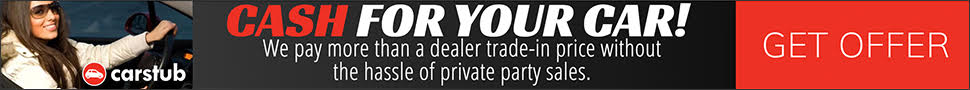As a technology-challenged gal, I may be the perfect candidate to determine if the new features of the 7th edition of Adobe Photoshop Elements are truly user-friendly. With my closet addiction to Facebook, (not so closet anymore), I am constantly sharing photos of my life and of course I want my friends and I to look as fabulous as any retouched celebrity does. An afternoon with Photoshop Elements 7 and oh how my Facebook photos have transformed.
Editing Ease
Adobe Photoshop Elements has three levels of editing for the pro to the casual user: Full Edit, Quick Fix, and Guided Editing. The more help I can get with software the better, so I chose the Guided Editing feature which avoids all the complicated stuff. I loved the text-based guidelines that you select from a list of editing tasks. Guided Editing showed me how to adjust specific image properties such as contrast and it walked me through the process of antiquing a photo, offering various effects.
Guided Editing is a great educational tool for people like myself who are new to image editing and for more-seasoned photographers who are learning to use the program. Instead of a being daunting, it was actually fun to play with.
Fantastic Features
The Scene Cleaner was another new feature I especially enjoyed experimenting with. This program does an excellent job of removing unwanted people or objects from a photo (like my ex-husband from a family portrait!). Also, Photomerge can create a scene where everyone is looking at the camera with no sleepy-eyed expressions in seconds.
No need for expensive Crest whitening strips anymore, with a click of a mouse and another of the cool new features, the Smart Brush toothbrush tool whitens teeth faster than you can say, “Cheese!” The Smart Brush also includes a brush for saturating dull skies and a high-contrast black-and-white tool for applying effects to selected areas in your photo. As in Photoshop, you can customize the brush’s size, hardness, and spacing.
Feeling Crafty?
Adobe Photoshop Elements 7 added a number of new templates and themes for output projects, including those hot photo books. I rearranged layouts and pages, and let Elements auto-fill my pages. I was so inspired by the simplicity of the feature, I made my mom very happy by making a photo book of her favorite (and only) daughter.
To make a slick presentation or show off your latest sojourns, InstantMovie (with Premier Elements 7) automatically adds video effects, transitions, motion effects, and other goodies.
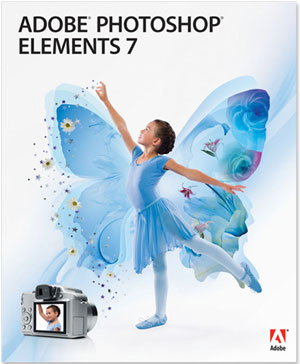
Besides the added tools, I found the new service of Photoshop.com extremely helpful in support and options. It incorporates Adobe’s Photoshop Express online editing service and offers two levels of membership: a free, 2GB Basic membership; and a $50 per year Plus membership.
The free membership provides 5GB of storage and automatic backup of your images to Photoshop.com’s servers. You can also access your account and online galleries from any Web browser. When you edit your pictures, the changes you make will be synced up with your home PC-and similarly, changes you make on local photo files will be uploaded and synced to your Photoshop.com storage. With the Plus membership, you get 20GB of storage, as well as the option to have Adobe send you design advice, new tutorials, tips, seasonal artwork, and templates.
Phone Pic Editing Too
Photoshop.com members also have the ability to upload photos from their cell phones. With Photoshop.com Mobile beta, a rich Adobe Flash(r) based mobile application, camera phone users can easily upload, share and access photos using their Photoshop.com accounts. Photoshop.com Mobile runs in the background and allows consumers to take photos, send messages and run other applications while pictures are being uploaded to their Photoshop.com account. To learn more about Photoshop.com Mobile and for a list of supported phones visit www.mobile.photoshop.com.
With its attractive fresh image-editing features and its expansion into online photo sharing, Photoshop Elements 7 is a worthy upgrade for the pro or a safe venture with lots of support for the newbie photo editor.
You can find Adobe Photoshop Elements 7 for Windows at local retail locations like Best Buy, Circuit City, Costco, Office Depot, Office Max and Staples. Adobe Photoshop Elements 7 is $99.99, or as a bundle deal with Adobe Premiere Elements 7 for $149.99. www.adobe.com