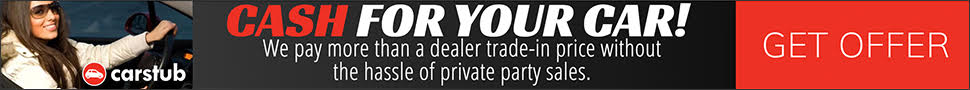Creative Christmas Gift Ideas!
Movie makers can create unexpected and fun videos with the help of Adobe Premiere Elements 7. Thanks to their recent upgrades, even the most inexperienced film maker can obtain professional quality, cool effects and exciting locations all within easy reach.
"With the explosion of video on social networking and sharing sites, it should be quick, easy and effortless to transform raw video into polished movies worth showing off via YouTube or your own website," said Doug Mack, vice president and general manager of Consumer and Hosted Solutions at Adobe. "Premiere Elements 7 gives users Hollywood techniques to do just that, with virtually no effort required. The addition of Photoshop.com membership provides cinematic inspiration and the ability to set up screenings anywhere of videos packed with knockout effects."

New Features
Moviemakers with little to no experience can now create their very own masterpieces in mere minutes, all while utilizing these new and improved editing tools.
*Smart Tags – After each movie clip is analyzed for quality, number of faces, sound, and more, Smart Tags finds the best clips in mere seconds.
*InstantMovie – This tool allows professional-looking movies to be created by a simple drag and drop of a theme onto a series of video clips. A package of music, titles and transitions based on the theme (wedding, birthday, sports) is then added.
*Videomerge – This option helps users create a “green screen” effect, which will allow moviemakers to automatically put their subjects in the middle of different scenes, such as on stage at a rock concert, in front of a popular tourist attraction, or even walking on the moon!
*Movie Viewing – Once the finished product is ready for public consumption, movies can be displayed on high-quality DVD or high-definition Blu-ray Disc, on any screen from a mobile phone to an HD flat screen TV, or uploaded directly to YouTube from within Premiere Elements.

Photoshop.com
For the first time ever, customers of the Adobe Premiere Elements 7 software will have the option to sign-up for a one-year membership on Photoshop.com. By doing so, users can enhance their creativity by receiving tutorials, movie themes, special effects and seasonal templates delivered to their computers on a regular basis, as well as be exposed to automatic online backup and storage of photos and videos, access to photo and videos from anywhere, and interactive options for sharing their images.
With two levels of memberships available, Photoshop.com can help moviemakers get even more creative with their films.
*Photoshop.com Plus membership provides tutorials, seasonal artwork, themed templates, and other forms of inspiration that are routinely delivered to one’s computer. This membership also allows for 20GB of storage, which is enough room for 15,000 photos, four hours of DVD-quality videos, or a combination of both. Online backup is also availalbe with access from anywhere, via a personal account linked to the software.
*Photoshop.com Basic membership can be experienced for free, offering 5GB of storage, access to photos and videos from just about anywhere, and online photo sharing.

Adobe Premiere Elements 7 for Windows will be available in local retail outlets such as Best Buy, Circuit City, Office Depot, Office Max and Staples in October 2008. Consumers can pre-order Adobe Premiere Elements 7 at www.adobe.com, www.amazon.com, www.bestbuy.com and www.costco.com. This software will be available separately for $99.99, or as a bundle with Adobe Photoshop Elements 7 for $149.99. For more information on Adobe Photoshop Elements 7, read our article here.
Photoshop.com Plus membership will be available for purchase from within the products for $49.99 and Basic membership can be experienced for free. Information about other language versions, as well as pricing, upgrade and support policies for other countries is available at www.adobe.com/go/photoshopelements. Photoshop.com membership is available in the U.S. only.