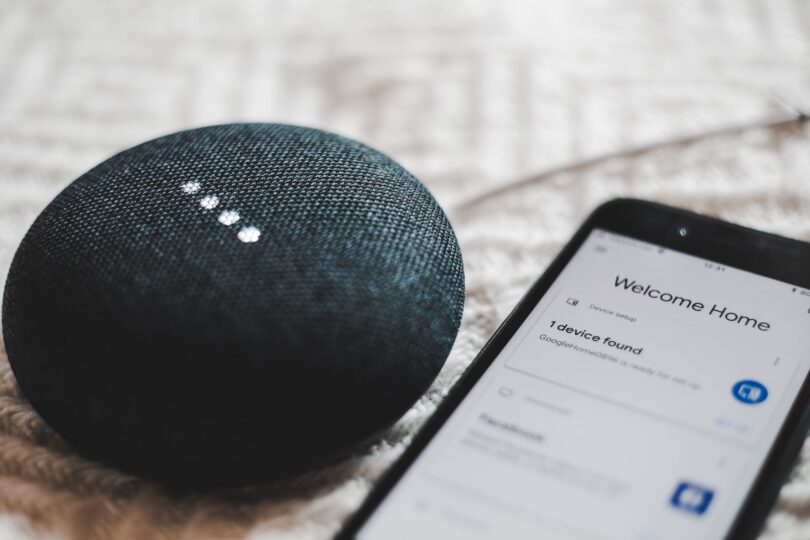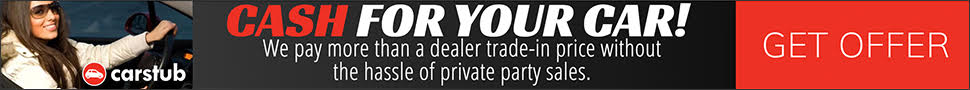Privacy concerns with many smart home tech devices are on the rise as of recently, in which 60% of Americans say they consider themselves “very” or “extremely” concerned about the security of their smart-home tech.
From the most popular smart devices, including TVs, speakers, and lightbulbs, to even smart kitchen appliances, all smart home products can be left vulnerable to intrusion from others outside the home. Some of the top smart-home security concerns include password exploitation (41%), identify theft (39%), and even having one’s location tracked (36%), which frames the question of how one can protect their devices and make sure they are connected properly to ensure these concerns are addressed.
Protect the Passwords
Even though a specific branded smart device may have different capabilities and instructions in the initial set up than another, the first step in protecting the privacy of any smart device should be to secure the home’s Wi-Fi network connection.
As many, if not all, smart devices require a stable internet connection, the homeowner should check their Wi-Fi router before even touching the device. Although seeming like common sense, most Wi-Fi routers do come with a default password, and if not changed to a stronger password, hackers can very easily access the home’s network and see the devices attached to it, which could prompt further activity in trying to access connection to the devices stemming from that same Wi-Fi password.
Another key step in protecting a smart device is enabling multi-factor authentication in the device’s settings. Multi-factor authentication, which many businesses now use to protect private information, is a method that requires the user to provide two or more verification factors to gain access to the specific device. Examples of multi-factor authentication include a notification from another device (smartphone, tablet, computer, etc.) to then prompt either another password, numbers, or a fingerprint only from the person trying to access the smart device.
Update the Device Settings
Whether one buys the smart device directly from the manufacturer or through another distributor, updating the device itself before use is another key in protecting the device’s privacy from other outside users. Often times in the device’s settings there can be software or firmware updates needed and these updates can include added protection to the data stored on the device.
Moreover, when performing device updates, it’s also significant to consider the location as well. Just as one allows certain apps to track where they are throughout the day, smart home devices also have these capabilities, which means they can see every movement throughout the home and store that data for future use. If deciding to disable location services altogether on a specific device, please keep in mind that it may impact the device’s ability to work the way it is supposed to.
Specific Device Help
When looking at protecting homeowner privacy, one common device being referenced is the smart TV, in which TV manufacturers can actually monitor one’s viewing habits. Most smart TVs use ACR, or “Automatic Content Recognition,” which tends to scan the shows watched and share that data with third-party services ultimately to then advertise other shows to watch. Each TV manufacturer has steps to disable ACR on the smart TV.
Another smart device many have privacy issues with are smart speakers, such as Amazon’s Echo and Google’s Nest. As these speakers are able to record voice prompts, these can be easily reviewed and deleted in the device’s settings and can be removed altogether by simply disabling the microphone when not in use. On an Amazon Echo, for example, there is a button that has a microphone icon, which can be enabled or disabled depending on the device’s use.
Future of Smart Home Privacy
With more smart home devices hitting the market in 2022 and beyond, these tips in terms of connectivity, password protection, usage settings, and specific device applications, will definitely help increase the privacy protection of the home’s smart devices and give homeowners a sense of clarity as these devices evolve. However, it is worth noting that every device linked to the home’s Wi-Fi connection and Bluetooth connection is still subject to hacking.
Nonetheless, smart homeowners can now better understand the risks associated with these devices and be more prepared to combat them. Today’s smart home is also supposed to be a secure home and by addressing these steps, homeowners can feel comfortable using their smart devices without the fear of someone trying to hack them.
About The Author: Scott McKinley is AVP, Premium Technical Support for Pocket Geek Home. For more information visit www.pocketgeekhome.com.
Featured image by Bence Boros