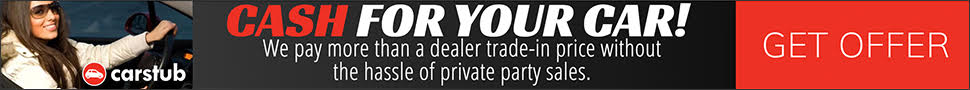Out of the countless changes occurring since the beginning of the pandemic, the consummate has been the way we work. As a silver lining shining through the gloomy clouds, many people wouldn’t trade working from home for anything now. That being said, with each reward of remote work comes a comparable fallout. Slumping over a desk or sitting sedentary at a workstation all day weighs greatly on the human body.
On the remote worker safety checklist, proper ergonomics is key for your work environment setup. Let’s take a closer look at a few top tricks and tips for creating an ergonomic workspace at home. Whether you’re new to WFH or have been slacking on workplace efficiency, here’s what to keep in mind for the sake of your well-being.
Let There Be Light: Ensure a Well-Lit Space
Regardless of where an individual works, there’s no doubt that lighting plays a significant factor in employee productivity. The impact is both physical and psychological, affecting one’s energy, mood, and alertness levels. Your home office or workspace is no exception to this.
Consider the best type of lighting to promote productiveness in your work environment. Most people work off computer screens, and accessing the right lighting source can relieve eye strain from brightness or dimness. A healthy balance of dim and bright artificial lighting is the foundation of an efficient space. Keep in mind that more direct, natural light in a room can help reduce drowsiness or stress.
The Right Chair: Keep Your Priorities Straight
Needless to say, some people have more of an improvised WFH station than a home office setup. Either way, you can still make the most of your work environment with the right use of furniture. If you haven’t noticed by now, ergonomics at the core is a scientific principle to help individuals maintain a healthy posture with proper alignment.
Think over the leading qualities of a perfect office chair for your workspace. The right chair offers comfort, support, and style when it matters the most. Even with the best possible desk on the market, a good ergonomic chair remains a priority in your setup. Seek out a chair with an adjustable height that keeps your feet flat on the floor and your legs at a 90-degree angle. Your back should be straight with your spine supported by the chair to avoid drooping crossways.
Tech Gear: Accessories Make All the Difference
Last but certainly not least, investing in handy tech accessories is another top tip for creating an ergonomic workspace at home. A wide array of options are available to help create a functional, comfortable, and just-right workstation. The trick is to optimize your setup to fit your needs.
Slide-out keyboard trays help keep your mouse and keyboard at elbow height. Laptop stands can help ensure your computer screen is at eye level and an arm’s length away. These preventative strategies can make all the difference in the long run. Consider implementing these tactics—your body will thank you.