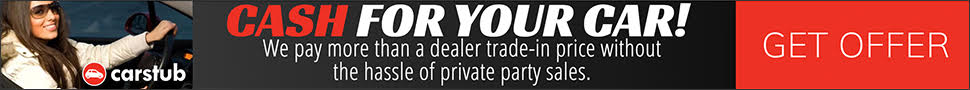The holiday shopping season is an exciting but busy time for retailers and consumers alike. As retailers work diligently to process numerous transactions, they have little time to closely examine each one for suspicious activity. If you’re curious as to what to do if you’re a victim of identity theft, you can notify affected creditors, place a fraud alert on your credit report, report it to the FTC or even go to the police.
Interesting Stats and Facts
Due to the global pandemic that is currently underway, scores of shoppers (over 70%) would rather skip the crowds and purchase gifts online this holiday season. This trend puts them at a higher risk of experiencing online identity theft. This is usually a cybersecurity minefield.
Roughly 10% of online shoppers have been victims of identity theft during the holiday shopping season. The growing popularity of online shopping has attracted criminals who take advantage of consumers using their financial credentials online.
Scam Methods Used By Fraudsters
Criminals are after your personal identifiable information (PII). They will do all they can to siphon your information from data breaches, the dark web, and public sources such as social media sites and employee directories.
They have formed tactics to fool victims and perpetrate fraud. If you want to know what to do if you’re a victim of identity theft, you need to be able to recognize what scams look like in the first place.
- Suspicious links – These “phishing” messages come in the form of links sent through fraudulent emails, texts, and letters trying to trick you into sending cash or disclosing personal information.
- Fake coupons – Coupon codes are a great way to save a little money online, but the way you obtain them could lead to trouble if you seek out deals from the wrong sources. These fake sites will claim to offer you free coupons once you’ve filled out a “quick survey.” This may seem harmless but the survey landing pages are craftily designed to leech your personal information or install malware on your device.
- Malware website reroutes – Scammers set out malicious pages that install rerouting malware on your device. These are encountered through bad links sent to you by email or text. When you visit these pages, it will install malware that reroutes you to fake sites when you’re trying to go to legitimate sites like your online banking site or a specific retailer.
The Warning Signs & What to Look Out For
- Avoid clicking suspicious links – When you receive a suspected phishing email that contains a store’s sale or discount it will lead you to a false portal asking for your information. Do not click the link. Simply report the message, and delete it.
- Avoid pop-ups ads – Malware and viruses can hide in pop-ups and advertisements. They are commonly referred to as malvertising or malicious advertising. Pop-ups are used to lure you in. Not only will they send you to sites that ask for your information; they will also infect your device with a wide variety of harmful programmings such as adware, spyware, and ransomware. This form of malware locks up specific files on your computer and forces you to pay a bribe to get access back.
- Be on the alert for e-skimmers – Card skimming has been rampant over the years and it has now moved to the digital scene. Cybercriminals install malicious codes on retailer’s websites to gather credit/debit card data when you check out. To protect yourself from this practice, ensure you pay using third party services such as PayPal, Venmo, or Amazon.
Do you want a few more take-home tips on safe online shopping? Only use trusted websites with secure badges or the ‘lock’ sign, use strong passwords, privatize your Wi-Fi, inoculate your computer, and check your statements regularly. Also, keep this article handy for tips on what to do if you’re a victim of identity theft.
Written by David Lukić
BIO: David Lukić is an information privacy, security and compliance consultant at IDstrong.com. The passion to make cybersecurity accessible and interesting has led David to share all the knowledge he has.
Feature photo by Gerd Altmann