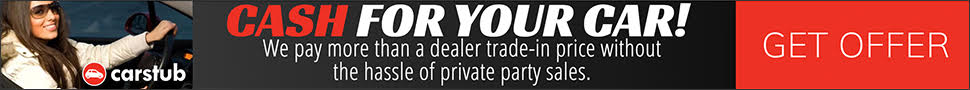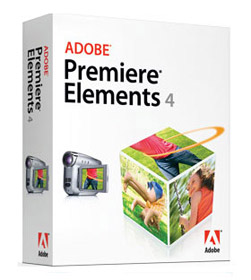
The goal was to make it as user friendly to as many different types of consumers as possible. Senior vice president of Creative Solutions at Adobe John Loiacono says this:
"Sophistication doesn’t mean complication. The experience of…Adobe Premiere Elements offers a whole new user experience for consumers, which makes sharing impressive photo and video creations much easier and more fun…with options to export to YouTube, mobile devices and interactive galleries created with Adobe Flash technology…"
This new software provides the ability to create completely custom videos, add a theme, fun effects and background music. Users are given the ability to upload their video creations to the web, Blu-ray disc, even their iPhone without professional know-how.
Adding Creative Flair
With the ability to create movies in just fifteen minutes, Premiere Elements 4 includes the new Organizer feature. Just like in Photoshop Elements, every video clip and still image can be sorted in a simpler, more accessible manner. With visual tagging options for people, places and events, finding the exact clip you’re looking for won’t take any time at all.
Once the clips have been located, they can then be added to a style-based movie theme that turns several clips into a polished movie in just a few clicks. Once the action or dramatic sequence (depending on the director’s preference) has been created, background music and sound effects can be added to heighten the mood of the scene.
To further drive this home, the new Audio Mixer has been updated to act like a mixing board that allows for adjustment of relative volumes with sliders so audio can still be heard when desired. The software automatically detects the tempo of the soundtrack and syncs the beginning and end of each scene with the beats for a more effective and powerful statement.

The Movie Premiere
Once all the editing has been done and the soundtrack has been added, it’s time to screen the final cut. To do this, simply utilize the Sharing Center, which offers several ways to view each movie. Videos can be uploaded and shared through a disc, the Web or mobile devices such as the Apple iPhone. Videos can also be exported in Adobe Flash Player compatible video to websites without any special encoding. If viewing each movie in high definition is preferred, such as with Blu-ray Disc, Elements 4 optimizes and formats for the specific destination to ensure each video looks top notch.
Highlights of Adobe Premiere Elements 4
* Better organization– Using a tagging system the software allows users to tag their videos and organize them in any manner they choose, by place, by person, or by date.
* Themes– This feature is a great way to make amateur videos look professional by applying coordinated transitions, music and layout options for titles, credits and menus.
* Share with ease– The Sharing Center will help even the novice user share their videos, it is all made easy with the option of exporting to the web, and mobile devices as well as services like YouTube or social networks. Sharing is also easy on hardcopy, burning videos to Blu-ray disc or DVD is a snap.
* Movie magic– The enhanced Sceneline feature allows for easy editing, drag and drop thumbnails of clips, transitions and effects to create a totally custom piece.
* Timeline editing– Another feature that consumers rarely get to see is timeline editing. This feature allows users to visualize and coordinate multiple events, along with audio and video tracks for a dramatic edge. Consumers can edit video to the beat of their favorite tune.
* Fix the shakes– The Elements 4 software can also help steady an unsteady hand using their new Image Stabilizer filter.
* Unique effects– Animated titles are easy to apply and highly customizable, and this software offers a wide array of special effects, and transitions. All made easy to apply using the new thumbnail editing modes and simple slider controls.
Where to Start the Movie Making Process
Adobe’s digital imaging and digital video products are available immediately at www.adobe.com and online retailers including, Amazon.com. The products will also be available at Best Buy, Staples, Costco, Fry’s, Circuit City, Office Max, Office Depot, Microcenter, J&R, Buy.com and NewEgg.com.
Information about the other language versions, as well as pricing, upgrade and support policies for other countries is available on www.adobe.com/go/pse6. For more information, customers can call 1-800-492-3623.
Photoshop Elements 6 and Premiere Elements 4 can be purchased separately for $99.99 or as a bundle for $149.99
Be sure to check out our article on Adobe Photoshop Elements 6 too.