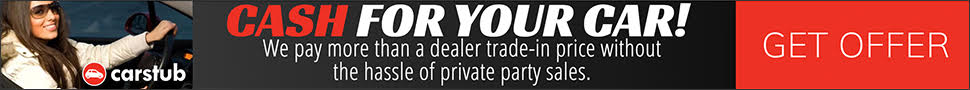Adobe Systems, makers of the bestselling video and photo editing software in North America, have now released the newest version in their line of video editing with Adobe Premiere Elements 8. It is available as a standalone product or bundled together in a single retail package with its photo counterpart, Adobe Photoshop Elements 8. The bundle successfully integrates the functionality of both the video and photo editing software.

Whether you only purchase Adobe Premiere or buy the bundled pack with Photoshop we believe you’ll enjoy the changes Adobe has made to their Organizer. Adobe’s Organizer is a feature rich hub for photos and videos. The more we played with the latest version of Adobe Premiere, the more we realized how instrumental the changes to the Organizer were in the software’s overall evolution. With the newly enhanced Organizer we navigated effortlessly between Premiere and Photoshop. In terms of Adobe Premiere Elements 8 itself, we found we could access or edit video with unprecedented freedom and ease.
The Organizer is revitalized through a series of new, automated features. With the Organizer, we were able to conveniently manage video footage in just one location while the Organizer’s functionality simplified the typically tedious tasks like tagging and searching. Of special note was the new Auto-Analyzer. The Auto-Analyzer automatically analyzed and tagged preferred photos and videos. We also observed the potential for Adobe’s People Recognition, which intelligently identified people in photos and grew wiser the more we used it. Moreover, the Organizer provides full-screen previews. You may display your photos and video clips in slideshow mode within the Organizer and simultaneously make quick edits to the photos or tag the video footage.
Creating Version 8
Driving the motivation behind the Version 8 release of both Adobe Premiere Elements 8 and Adobe Photoshop Elements 8 was the desire for added functionality without having to sacrifice the software’s intuitive navigation. This was clearly achieved based on our use of the software and the appearance of many new tools, options, enhanced versions of existing features and streamlined processes and navigation.
“We want our customers to feel confident that they can achieve professional results with their photos and videos, without having to do any of the heavy lifting,” said Doug Mack, vice president and general manager of Consumer and Hosted Solutions at Adobe. “With this new release of Photoshop Elements and Premiere Elements we’ve incorporated smart tools with built-in intelligence that automatically analyze photos and recognize people, track motion in video for the easy addition of special effects and perform editing magic in just a few simple clicks. We pushed the limits of our software, so that anyone can create impressive digital memories and have fun in the process”.
Adobe Premiere Elements 8
The balance of new features with simplicity in operation is definitely evident with version 8 of Adobe Premiere Elements. We were able to enjoy the latest in Adobe editing technology without getting bogged down in operations and functions. This was mostly due to the improved use of automated functionality. Adobe Premiere Elements 8 provides new automatic options that allowed us to effortlessly transform video clips into professional looking movies. With Smart options we were able to leave the inconvenient work to the software itself as the feature instantly fixed shaky footage and intelligently balanced audio elements.
Another added feature to Adobe Premiere Elements in version 8 is the motion-tracking capability, which allowed us to easily add graphics, text and effects that follow subjects in scenes. New movie themes and greater customization controls are available in InstantMovie. Video creations can be shared with new interactive Online Album templates or via YouTube, mobile devices, DVD and Blu-ray Disc.
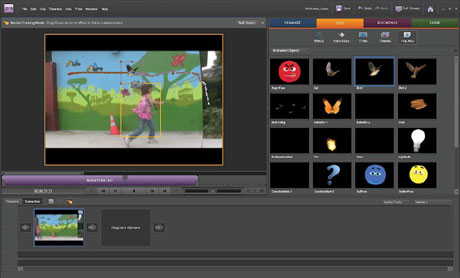
Photoshop Premiere Elements 8 Motion-tracker tool.
“It’s become easier than ever to shoot video on the fly, but most people don’t realize it’s just as easy to take raw clips and turn them into a movie that will impress friends and family,” said Mack. “We want to take the intimidation factor out of video editing and empower users to get creative and personalize their videos. With the new Organizer and automated technology available in Premiere Elements 8, we created a dashboard full of features that will drive video projects forward in just a few simple clicks”.
Adobe Premiere Elements 8 Plus
In addition to the standalone and bundled versions, Adobe Systems presents Adobe Premiere Elements 8 Plus, an enhanced version of the Premiere Elements software that transcends the standard video editing experience. The upgraded version has all of the features from Premiere Elements 8 but includes a groundbreaking amount of interactive, online freedom.
Customers can buy the Adobe Premiere Elements 8 Plus package at time of purchase or buy the Adobe Premiere Elements 8 Plus upgrade if they’ve previously bought Adobe Premiere Elements 8.
Online Storage
Adobe Premiere Elements 8 Plus provides 20GB of online storage, equal to approximately 4 hours of DVD quality video. The online storage power means you won’t have to worry if your laptop is stolen or your computer crashes as the storage includes automatic online protection. The online protection from Adobe Premiere Elements 8 Plus occurs naturally so no scheduling is required. You simply choose the files you’d like to keep synced up and the rest is done for you. There’s also an option to add additional storage if you need it.
Interacting with Premiere Elements 8 Plus
Along with the storage room there is the interactive power of online content delivered regularly to your desktop. Additional content includes exclusive tutorials, artwork, movie themes and much more. This allows even the amateur filmmaker to find their cinematic inspiration with up to date movie themes, sound effects, music, overlays, menu templates and other visual effects.
If you find yourself wanting to share videos with friends at a party or gathering, users may also access photos from anywhere with an internet connection via Photoshop.com. The process allows you to view your video on different computers without having to manually maintain or manage the images. Automatic syncing allows for media added or edited on one computer to sync with another. Users can work with videos online and have the changes apply to the desktop organizer or make changes in the desktop organizer and see them online.
Final Review
For the experienced editor, Adobe Premiere Elements 8 provides plenty of opportunity for play. The software’s tool and option prowess means you can tinker in extended and unique ways. What’s particularly impressive, however, is that navigating the program isn’t complicated by the added features. We found the software to be highly intuitive. Beginning users or editors working with a limited amount of time will benefit greatly from the automated features found in this latest version of Adobe Premiere.