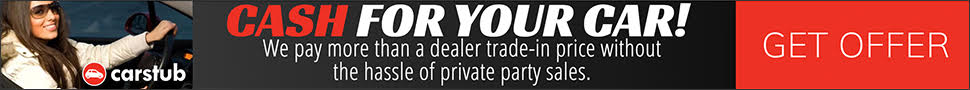Adobe Systems, makers of the bestselling photo and video editing software in North America, have now released the newest version in their line with Adobe Photoshop Elements 8. It is available as a standalone product or bundled together in a single retail package with its video counterpart, Adobe Premier Elements 8. The bundle successfully integrates the functionality of both the photo and video editing software.
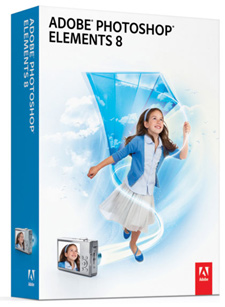
Adobe’s Revamped Organizer
The first development we noticed while working with the new version of Photoshop is the evolution of their Organizer. Adobe’s Organizer is a feature rich hub for both photos and videos. Users may utilize the Organizer to launch directly into Photoshop Elements for photo creation with unrivaled visual clarity or into Premier Elements 8 when creating movies.
The changes Adobe has made here are fundamental to the overall evolution of the Adobe program. In this version we found a completely enhanced Organizer, achieved through the introduction of new automated features. Adobe’s Organizer now allows users to conveniently manage photo and video digital files in just one location while simplifying tedious tasks like tagging and searching. A new Auto-Analyzer automatically analyzes and tags preferred photos and videos. The Organizer further allows for full-screen previews. You can display photos and video clips in slideshow mode within the Organizer and simultaneously make quick edits to the photos or tag the video footage.
Adobe Photoshop Elements 8
Both the standalone and bundled versions of Adobe Photoshop Elements 8 include new features as well as an extensive amount of improvement to existing tools and functions. One feature we particularly enjoyed was Adobe Photomerge Exposure, which grants the power to create perfectly lit photos with comprehensive detail by combining multiple shots of the same scene with or without flash. Even beginning Photoshop users can take advantage of the tool as we were able to perform the process with just a few mouse clicks.
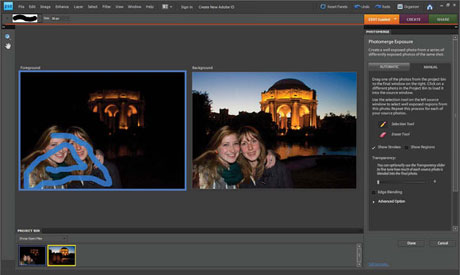
Photoshop Photomerge Exposure tool in Elements 8
Another great feature we discovered is the new Recompose tool. It provides a drag and drop option for resizing photos and does it without the distorting the integrity of the key subjects in the image. In working with Adobe Photoshops Elements 8 we found many similar improvements that make the editing process user friendly. For example, Quick Fix previews display a series of automatically adjusted versions of a single photo. This function allowed us to select the individual image with the color, contrast and lighting that we most preferred. Having the ability to simultaneously view the differences from one option to the next allowed for easier decision making than the typical trial and error editing process. Another intriguing aspect to Photoshop 8 is Adobe’s People Recognition, which intelligently identifies people in photos. The People Recognition even grew wiser over time as we added more images and the system improved at associating names with faces.
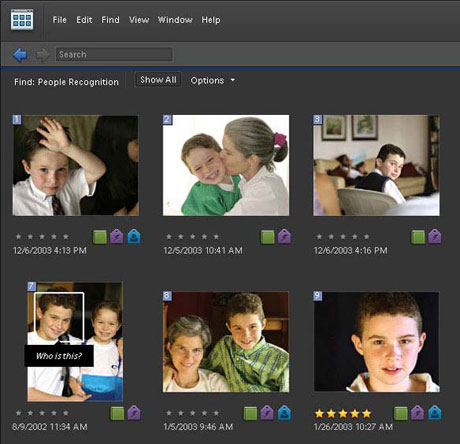
Photoshop People Recognition tool in Elements 8
“With nearly 20 years of Photoshop innovation under our belt, we are able to leverage industry-leading technology that the professionals use and make it accessible to our Elements customers,” said Mack. “We’ve simplified the editing process, without taking away any of the power, and incorporated smart tools with built-in intelligence to bring once difficult tasks, within reach of everyone.”
Photoshop Elements 8 for Mac
When we experimented with the Mac Version we found that Adobe had included all the features mentioned in the Windows Version while adding several Mac friendly features. Photoshop Elements 8 for Mac ideally complements iPhoto, allowing users to transcend the basics and truly tell stories with their photos. In terms of media management, we had similar access to all the features in Adobe Bridge CS4 software that were experienced when operating the Windows Version. This includes quick organization with a custom viewing workspace, full-screen preview and one click close-ups. Keyword tags and a variety of search options made finding photos faster than in previous versions of Adobe Photoshop.
Another feature of note in Photoshop Elements 8 for Mac is the Scene Cleaner, a tool for brushing away unwanted elements. With this function we were able to remove tourists from vacation photos, allowing us to take a series of photos and create the perfect scene. As with any program it all comes down to operating with ease and the Mac Version of Photoshop did not disappoint in this area. Adobe’s Smart Brush allowed us to apply incredible effects to a specific area of a photo with a single stroke. Touch-Up brushes performed common tasks more quickly, like whitening teeth or making bright blue skies. We also found that projects on Photoshop Elements 8 for Mac can be shared with family and friends online via gallery templates or personal websites through e-mail or burning CD’s and DVD’s.
Photoshop Elements 8 Plus
Adobe Systems has also introduced Adobe Photoshop Elements 8 Plus, an upgrade option that elevates your photo editing experience to a new level. The enhanced version includes all the features from the standard version 8 while adding an exciting level of online functionality. Customers may specifically buy the Elements 8 Plus package at time of purchase or buy the upgrade if they’ve already bought Adobe Photoshop Elements 8.
Adobe Photoshop Elements 8 Plus provides 20GB of online storage. 20GB is approximately 15,000 photos. You won’t have to worry if your computer crashes or your laptop is stolen as one of the benefits from the online storage is automatic protection for your photos and images. No scheduling is required, the online protection with Photoshop Elements 8 Plus occurs regularly and seamlessly. You simply choose the files you’d like to keep synced up and the rest is done for you. There’s also an option to add additional storage if you need it.
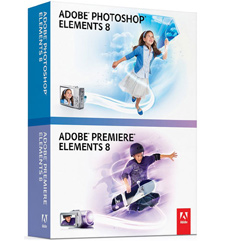
Along with the storage room there is the interactive power of online content delivered regularly to your desktop. Additional content includes exclusive tutorials, artwork, movie themes and much more. With Photoshop Elements 8 Plus, we were able to showcase photos with the support from a diverse and regularly updated palette of the latest artwork and templates. From special photo cars to adding clip art to a photo album, the possibilities are endless.
If you find yourself wanting to share photos with friends at a party or gathering, users may also access photos from anywhere with an internet connection via Photoshop.com. The process allows you to view your photos on different computers without having to manually maintain or manage the images. Automatic syncing allows for media added or edited on one computer to sync with another. You can work with photos online and have the changes apply to the desktop organizer or make changes in the desktop organizer and see them online. Photoshop.com Mobile4 allows users to upload, share and access the photos taken with a Microsoft Windows Mobile smartphone.
Final Review
Overall, both the Windows and Mac Versions offered significant improvement from Version 7 of Adobe Photoshop Elements. The quick editing features insured that the improvements were achieved without having to sacrifice usability. Beginners will find they can dive into the editing process with minimal preparation and the more advanced users will enjoy the improved flexibility and freedom.